Test Internet speed in Linux terminal.....
Hello Guys...,
Today i give you some amazing information about Linux terminal. Today I will tell you about how you can test your internet speed on the terminal of Linux...
So Let's Start....;
Step :2
Now run this command to test your speed
speedtest-cli
Now try and enjoy this hack for Linux user 😁
How to run speed test in Linux Ubuntu terminal
 Reviewed by jcredking
on
April 05, 2021
Rating:
Reviewed by jcredking
on
April 05, 2021
Rating:
 Reviewed by jcredking
on
April 05, 2021
Rating:
Reviewed by jcredking
on
April 05, 2021
Rating:


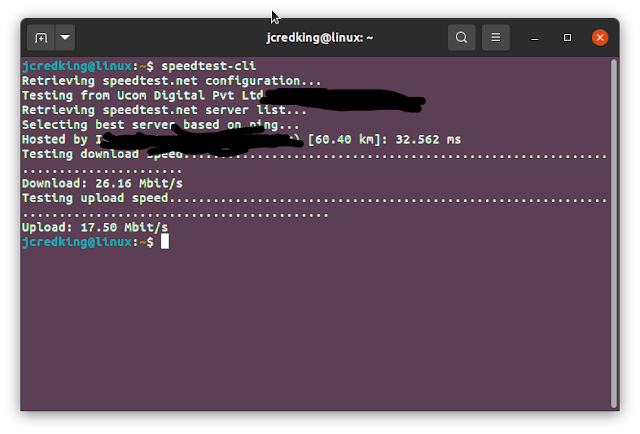















No comments: